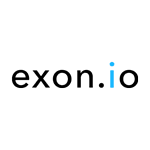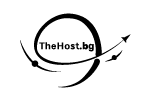Accelerate,
Optimize, Protect.
First and Only Complete WordPress Optimization Solution
- Caching CDN
- Image Optimization
- Page Optimization
- Security
- and more...
Complete Caching at the CDN Level
QUIC.cloud CDN is the only CDN available that can cache both static and dynamic WordPress content.
By taking advantage of LiteSpeed Cache’s Smart Purge technology, QUIC.cloud CDN accurately serves your most current content, and purges it when required.
QUIC.cloud CDN:
- is built on top of the state-of-the-art LiteSpeed server stack
- stores both public and private cached content
- caches complex dynamic content with ESI support
- serves your WordPress sites at the network edge with low TTFB
- features less than 10ms average latency in North America and Europe
- supports HTTP/3 end to end, from client to backend server
- delivers global coverage with a growing network of 78 PoPs »
Total Protection
Your WordPress site is potentially vulnerable to several types of attack, but QUIC.cloud offers security at the CDN level, stopping attackers before they can deplete your server resources.
- Built-in WordPress brute-force attack protection
- CDN-level CAPTCHA to keep robots at bay
- Advanced Layer-7 DDoS protection
- Web Application Firewall (WAF) Rules for WordPress
- Custom-targeted protections
Cloudflare Integration
Try our easy no-risk automated setup for Cloudflare users:- No manual DNS updates required
- SSL certificate coverage activated immediately
- Simple to un-do if you are not satisfied
Anycast Authoritative DNS
100% FREE built-in DNS service allows you to optionally simplify your site’s CDN setup with automated DNS configuration
- Global coverage with Anycast technology.
- Better alternative to CNAME records and their limitations.
- Superior geographic routing results when used together with CDN service.
Online Services
QUIC.cloud’s content delivery network is just the beginning.
QUIC.cloud takes
a two-pronged approach to speeding up your website:
CDN Service
minimizes the distance your content needs to travel
Online Services
minimize the volume of content that needs to be transmitted
Free Image Optimization
One way to speed up a website is to reduce file sizes and make content smaller and quicker to transmit. This is the role of Image Optimization. Shrink your images, and serve them faster.
- Minimize image size with multiple optimization methods
- Generate copies in next-generation WebP and AVIF formats
- Process images automatically in the background
- Improve Largest Contentful Paint (LCP) metrics with smaller image files
- Submit images for optimization upon upload to the media library, no need to wait for a cache hit
Page Optimization Services
Optimize CSS styling and page loading efficiency, to make your site faster and improve your page speed score.
Critical CSS (CCSS)
Inlines only the CSS necessary to style above-the-fold content, allowing the visible content to load fast and fully styled, before processing the rest of the CSS
Unique CSS (UCSS)
Provides customized CSS for each page, completely removing unused definitions and bloat, for a speedier page load overall
Low Quality Image Placeholder (LQIP)
Generates colorful lazy load placeholders to give your site a more pleasing look as it loads, and minimize Cumulative Layout Shift (CLS)
Viewport Images (VPI):
automatically exclude above-the-fold imagery from lazy load
Try QUIC.cloud Now
and feel the difference
Are your websites serving more than 5TB of bandwidth per month?
Check Out
Our Sponsors
or become a sponsor today!