Happy New Year! We hope that 2023 was good to you, and that 2024 is off to a fantastic start! For our part, we’ve been listening to your suggestions, and implementing systems and ideas that we hope will make your lives easier. Let’s take a look at a few of those.
New Billing and Support System
One of the biggest points of confusion for our customers up until now has been the separate accounts needed to access any billing or support tasks. You used a my.quic.cloud account to manage your services, and a separate WordPress account to purchase credit or submit a support ticket. You’ll be happy to know that this is no longer the case.
At the end of 2023, we began the process of replacing our legacy Billing and Support system with a new, easier-to-use setup that links Billing, Support, and your my.quic.cloud Dashboard under a single login account!
Purchases and Tickets
Once you are logged into my.quic.cloud, the new Billing and Support area can be found under the Account menu on any Dashboard page. Or you can access it directly at https://account.quic.cloud/client/. Any invoices or tickets you may have are displayed on this My Account page.
Use the Order menu to refill your credit balance and access your order history. Use the Tickets menu to get support.
You may also open a ticket via email. Send a message to support@quic.cloud and it will be automatically imported into this system and displayed on your My Account page.
Legacy Billing and Support
If you’ve still got invoices in the old system and you want to save them, or you have old system tickets you need to wrap up, you can still access them for a little while. Visit Legacy Billing and Support, but don’t wait too long. It will only be accessible until March 31, 2024.
QUIC.cloud + Wordfence
We’re always on the lookout for ways to make it easier for you to allowlist our QUIC.cloud IP addresses. So today, we’re happy to share that Wordfence, one of the most installed security plugins for WordPress, has added QUIC.cloud as a trusted proxy.
Setting QUIC.cloud as a trusted proxy allows Wordfence to protect your website from the real bad players without accidentally blocking any QUIC.cloud services.
The Wordfence team tells us that in a future release, the plugin will be able to automatically detect when QUIC.cloud is in use. But until then, setup is fairly simple:
- Make sure that you are running the latest version of Wordfence.
- Navigate to General Options, and choose
QUIC.cloudin the Trusted Proxies section. - Click Save.
Our thanks to Wordfence for this update!
Easy in 2023
In case you missed it, we did a few things in 2023 to make your life easier.
Did you hear about Cloudflare Integration? If you’re a Cloudflare user and you want to give QUIC.cloud a try while still holding on to your Cloudflare DNS, we can have you set up, risk free, in a few clicks. Learn more about Cloudflare Integration here.
Have you visited the QUIC.cloud YouTube channel lately? In 2023 we put together a new video content team and produced eight videos aimed at helping you get up and running quickly with QUIC.cloud. Be sure to subscribe, as there is more to come in 2024! And definitely let us know if you have any topic ideas for new videos.
More in 2024
We hope you will find these changes helpful! We have even more in store this year, including some great ease-of-use improvements to the way you buy quota and bandwidth, and some premium-level CDN features. Stay with us for that and more in 2024!
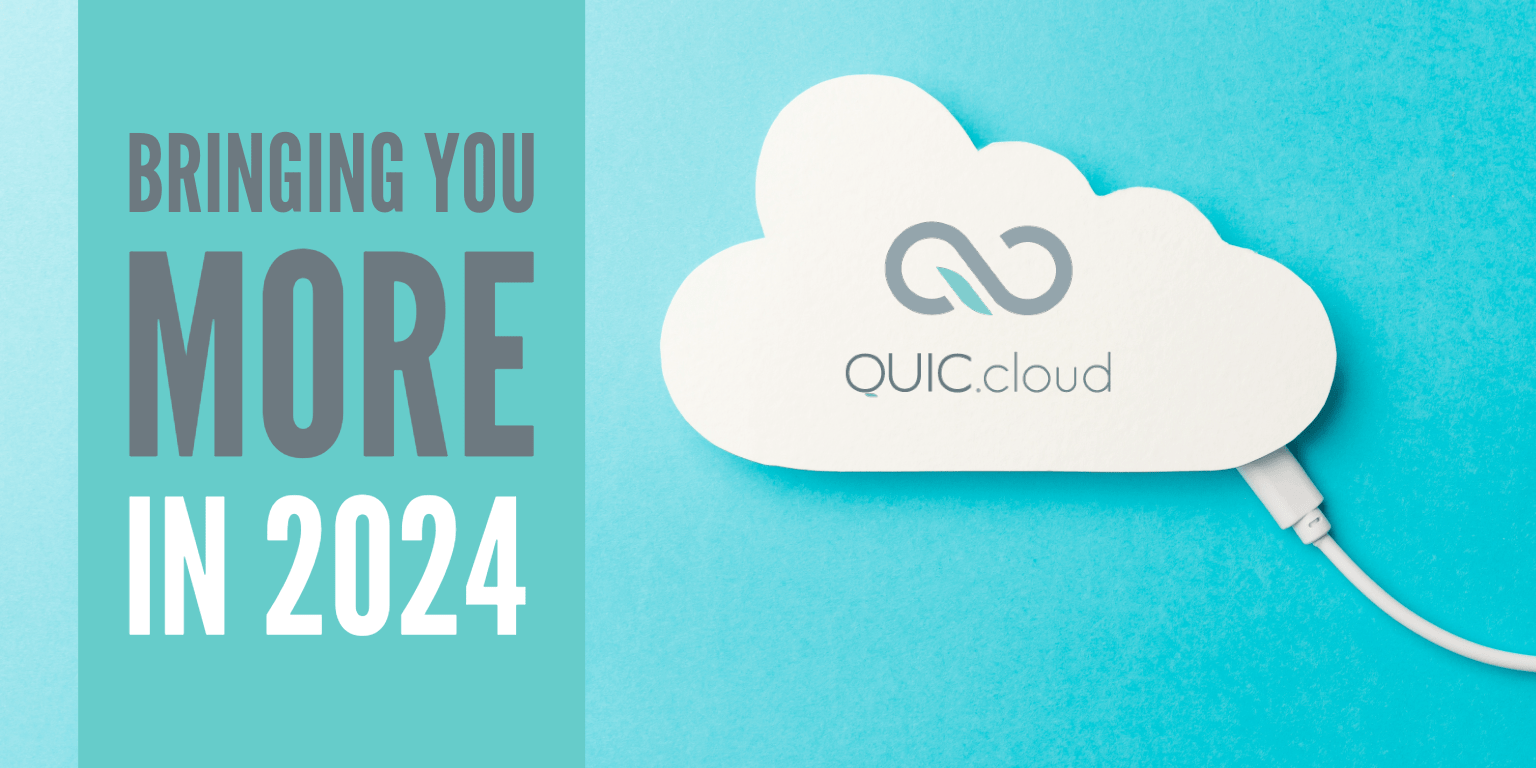
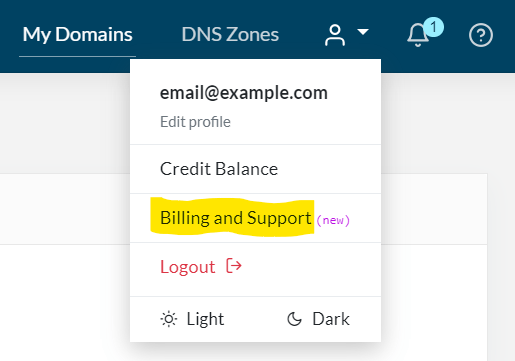
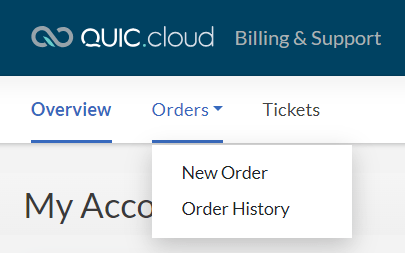
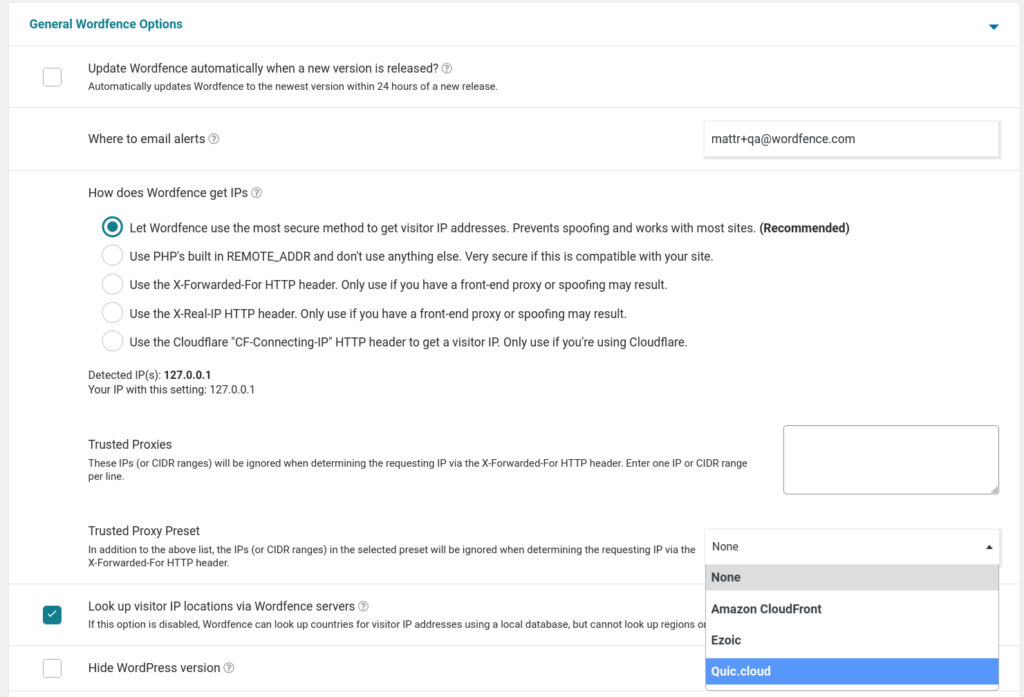

Why you are not using your own Quic.cloud CDN on your site? Why your TTFB is much higer – https://app.speedvitals.com/ttfb-test?url=https://www.quic.cloud/bringing-you-more-in-2024/